[Java] 컬렉션(List, Set, Map)
Intro
이 글에서는 자바의 컬렉션에 대해서 다룹니다.
컬렉션이란?

이미지 출처 : https://kadosholy.tistory.com/117 [KADOSHoly:티스토리]
자바에서 컬렉션(collection)이란 데이터의 집합 혹은 그룹을 의미한다. 많은 수의 데이터를 그 사용 목적에 적합한 자료구조로 묶어 하나로 그룹화한 객체를 말한다.
그리고 컬렉션은 public interface List<E> extends Collection<E> { ... } 처럼 제네릭 형태로 구현이 되어있다.
컬렉션의 구조
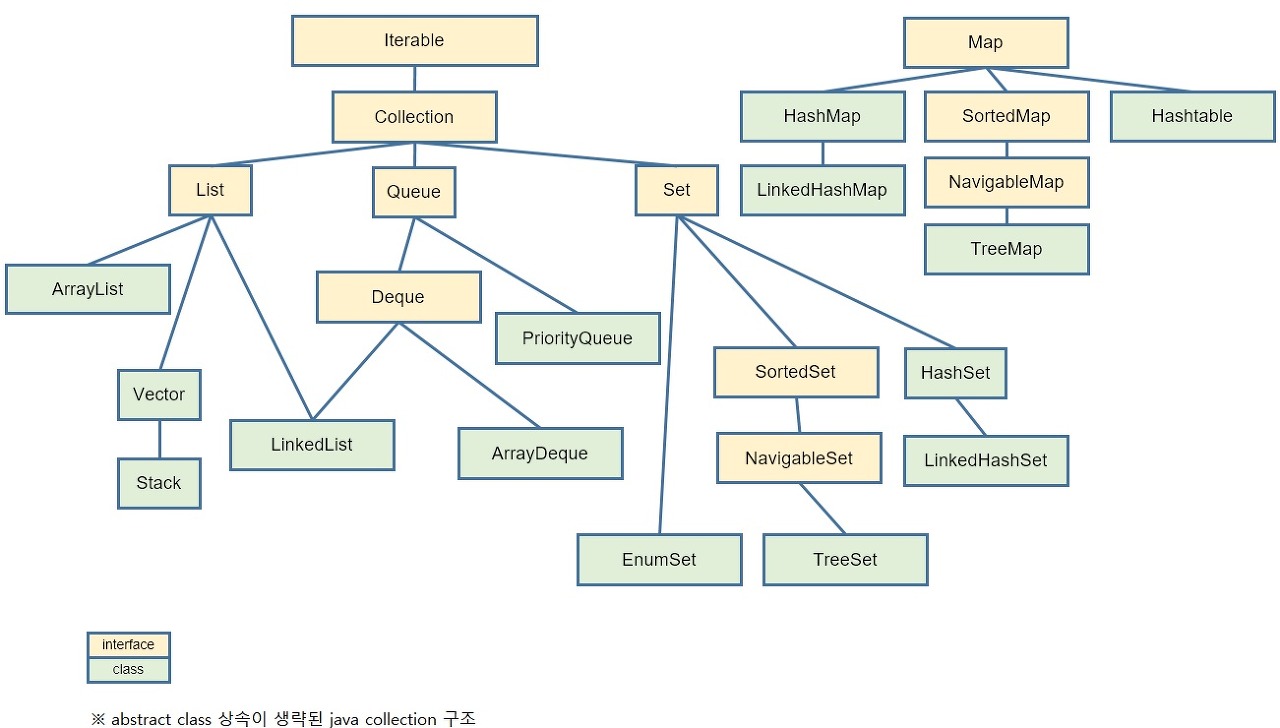
자바의 컬렉션은 Iterable<E>를 최상단 부모 인터페이스로 두고 있다.
Java api doc의 다음 페이지를 보면 Collection 구조에 대해서 더 자세히 알 수 있는데,
The root interface in the collection hierarchy. A collection represents a group of objects, known as its elements. Some collections allow duplicate elements and others do not. Some are ordered and others unordered. The JDK does not provide any direct implementations of this interface: it provides implementations of more specific subinterfaces like Set and List. This interface is typically used to pass collections around and manipulate them where maximum generality is desired.
이 부분에서 public interface Collection<E>가 컬렉션의 계층 구조에서 뿌리(가장 조상인) 인터페이스임을 명시하고 있다. 그리고 이 인터페이스에서 Set과 List를 제공한다고 나와있다. 그렇다면 Map은 어떤 인터페이스에서 제공하는 것일까?
거기에 대한 해답은 여기에서 확인할 수 있다. 바로 public interface Map<K,V>이다.
The Map interface provides three collection views, which allow a map’s contents to be viewed as a set of keys, collection of values, or set of key-value mappings. The order of a map is defined as the order in which the iterators on the map’s collection views return their elements. Some map implementations, like the TreeMap class, make specific guarantees as to their order; others, like the HashMap class, do not.
이 부분을 읽어보면 Map 인터페이스는 키의 집합, 값의 컬렉션, 또는 키-값 매핑의 집합으로 볼 수 있도록 하는 세 가지 컬렉션 뷰를 제공하며 TreeMap, HashMap과 같은 클래스가 여기에 속해 있다는 것을 알 수 있다.
제네릭이란?
제네릭(generics)은 한 번의 정의로 여러 종류의 데이터의 타입을 다룰 수 있도록 하는 방법을 말한다.
public interface List<E> extends Collection<E> { ... }
여기에 나와있는 E를 String, Integer 등 다양한 데이터 타입의 클래스로 변환할 수 있다. 즉 사용자가 사용하고자 하는 데이터 타입을 지정할 수 있는 것이다.
예시
List<String> list = new ArrayList<String>();
Set<Integer> set = new Set<Integer>();
Map<Integer, String> map = new HashMap<Integer, String>();
대표적인 컬렉션 인터페이스 : List, Set, Map
인덱스 : List, Set : 인덱스 접근
키 : Map(K,V) : 키 접근
배열은 코딩 테스트에서 사용할 것. (현업에서 배열로 데이터를 담는 시도는 위험하다.)
Iterable <E> = Interface Map<K,V>
+Collection <E>
++[인터페이스] List<E>, Set<E>, Queue<E>
++[클래스] **ArrayList, LinkedList, **HashSet, Stack, Vector
참고로 이중 리스트(?)에서는 list.get(0).get(0)처럼 사용할 수 있다.
이중 리스트는 사용 비추
| 구분 | 배열 (Array) | 컬렉션 (Collection) |
|---|---|---|
| 데이터 타입 | 같은 타입 | 다양한 타입 |
| 길이 조회 방법 | length |
size() |
| 길이 특성 | 고정적 | 가변적 |
| 요소 접근 방법 | arr[0] |
list.get(0) |
컬렉션을 사용하기 위해서 java.util.*을 import 해준다.
List 선언 및 사용 방법
List<String> list = new ArrayList<String>();
예제 코드
class Main {
public static void main (String[] args) throws java.lang.Exception {
List<String> list = new ArrayList<String>();
list.add("hello");
list.add("nice to");
list.add("meet you");
for (int i = 1; i <= list.size(); i++){
System.out.println(list.get(i-1));
}
}
}
출력 결과
hello
nice to
meet you
Set 선언 및 사용 방법
Set<Integer> set = new HashSet<Integer>();
Set은 이름처럼 집합과 같은 특성을 지닌다.
예제 코드
class Main {
public static void main (String[] args) throws java.lang.Exception {
Set<Integer> set = new HashSet<Integer>();
set.add(1);
set.add(2);
set.add(3);
set.add(1);
System.out.println(set.toString());
}
}
출력 결과
[1, 2, 3]
출력 결과에서 알 수 있듯이 중복을 허용하지 않는다.
Map 선언 및 사용 방법
Map<String, String> map = new HashMap<String, String>();
Map은 키(key)값과 value로 이루어져 있으며, 키를 통해 해당 갑에 접근할 수 있다.
map.put(“key”, “value”)처럼 put()을 통해서 데이터를 생성하고
map.get(“key”) 처럼 get()을 통해서 value에 접근한다.
예제 코드
class Main {
public static void main (String[] args) throws java.lang.Exception {
Map<String, String> map = new HashMap<String, String>();
map.put("empno", "7727");
map.put("ename", "smith");
map.put("sal", "7000");
map.put("empno", "3328");
System.out.println(map.toString());
}
}
출력 결과
{ename=smith, empno=3328, sal=7000}
출력 결과에서 알 수 있듯이 같은 키 값에 대해서 중복으로 입력된 값에 대해 중복을 허용하지 않고, 가장 최근에 입력된 값으로 갱신하게 한다.
List에 Map넣기
리스트에 map을 넣을 수도 있다.
class Main {
public static void main (String[] args) throws java.lang.Exception {
List<Map<String, String>> qlist = new ArrayList<Map<String, String>>();
Map<String, String> subMap = new HashMap<String, String>();
subMap.put("empno", "7876");
subMap.put("ename", "ADAMS");
subMap.put("sal", "1100");
qlist.add(subMap);
Map<String, String> subMap2 = new HashMap<String, String>();
subMap2.put("empno", "7499");
subMap2.put("ename", "ALLEN");
subMap2.put("sal", "1600");
qlist.add(subMap2);
for (int i = 1; i <= qlist.size(); i++) {
System.out.println(qlist.get(i-1).toString());
}
}
}
출력결과
{ename=ADAMS, empno=7876, sal=1100}
{ename=ALLEN, empno=7499, sal=1600}
List에 VO 넣기
VO 코드
package collection;
public class VO {
private String name;
public String getName() {
return name;
}
public String getEvery() {
return this.name + "\t" + this.quatos + "\t" + data;
}
public void setName(String name) {
this.name = name;
}
public String getQuatos() {
return quatos;
}
public void setQuatos(String quatos) {
this.quatos = quatos;
}
public int getData() {
return data;
}
public void setData(int data) {
this.data = data;
}
private String quatos;
private int data;
VO(String name, String quatos, int data){
this.name = name;
this.quatos = quatos;
this.data = data;
}
}
ArrayList<VO> 코드
package collection;
import java.util.*;
public class ListTest {
public static void main(String[] args) {
// TODO Auto-generated method stub
ArrayList<VO> alist = new ArrayList<VO>();
VO vo1 = new VO("플라톤", "우헤헤", 30);
VO vo2 = new VO("니체", "크크크", 35);
VO vo3 = new VO("공자", "히히히", 50);
alist.add(vo1);
alist.add(vo2);
alist.add(vo3);
for (int i = 0; i < alist.size(); i++) {
System.out.println(alist.get(i).getEvery());
}
}
}
출력 결과
플라톤 우헤헤 30
니체 크크크 35
공자 히히히 50


댓글남기기